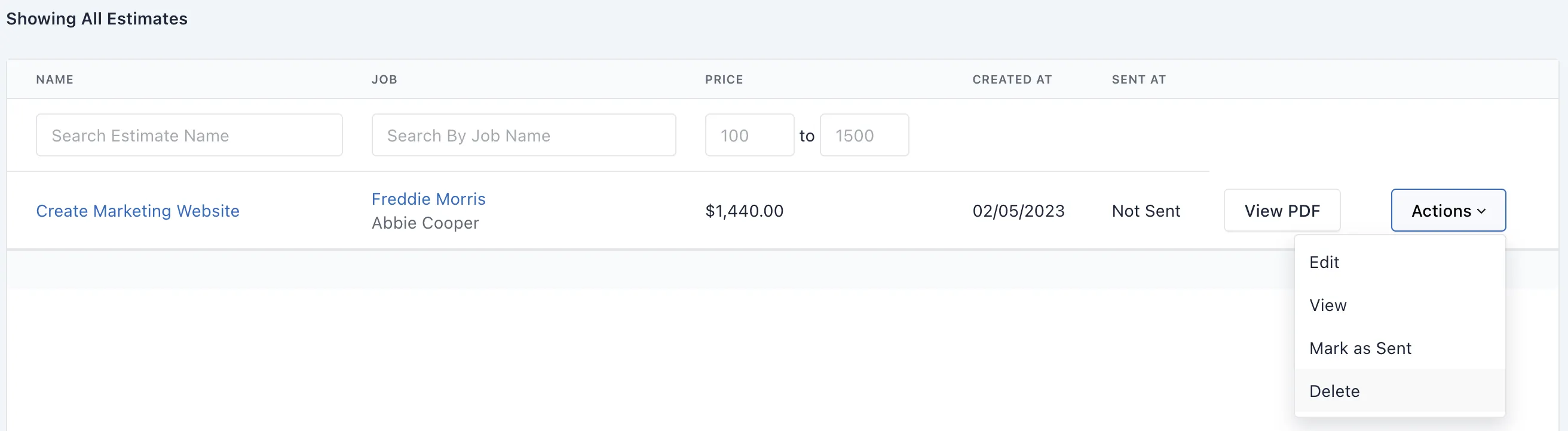Deleting a estimate is very simple.
Once logged in, navigate to Estimates Here you will be able to see all of your existing estimates. You can use the search boxes to search through your estimates by their name.
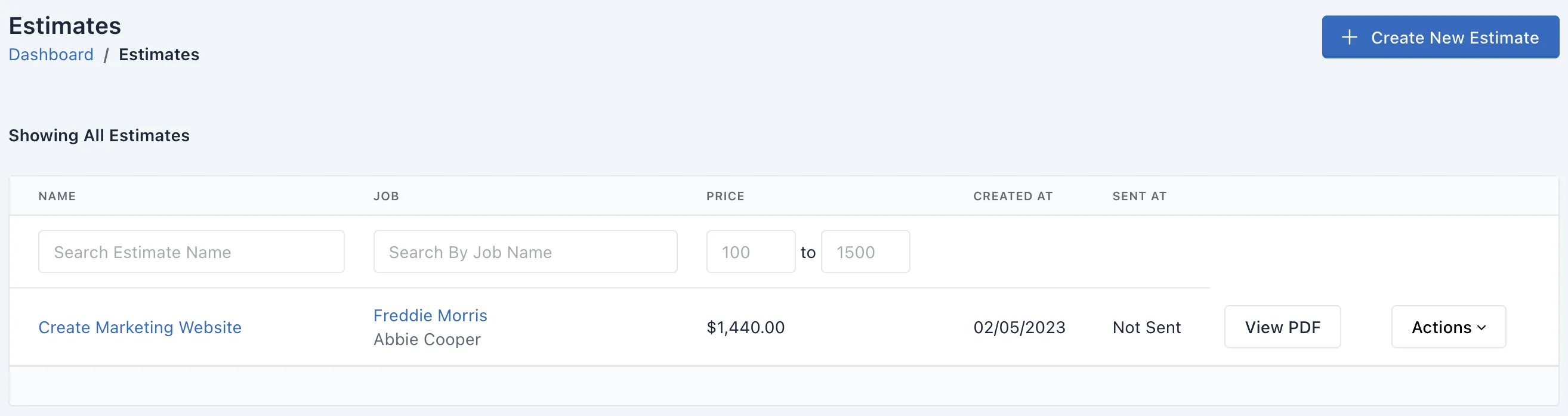
Alternatively, you can use the global search feature, which is the magnifying glass icon located at the top right of the page, next to your business name. This will show any clients, estimates, estimates or invoices that match your search query.
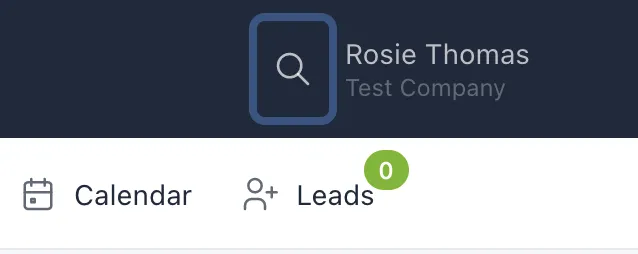
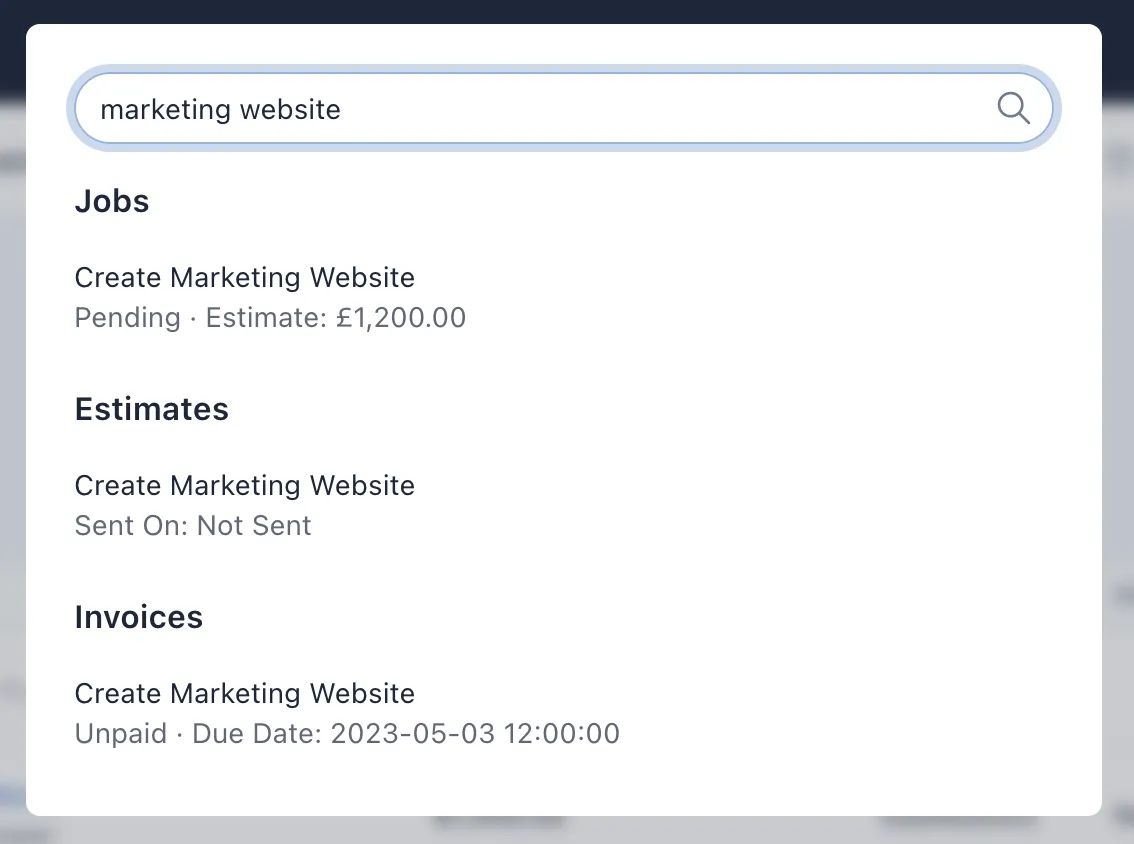
One you have found the estimate you want to delete, click on the Actions button and from the dropdown menu, choose the "Delete" option. This will delete the record and the PDF that was generated.
Please note, this action is irreversible.